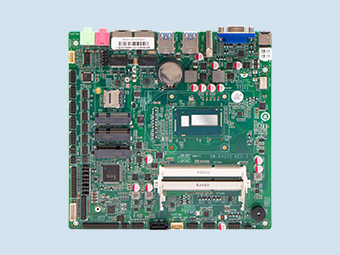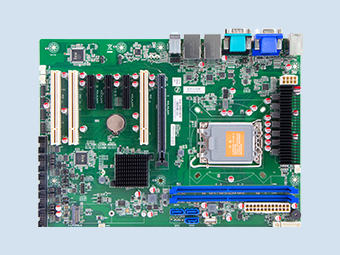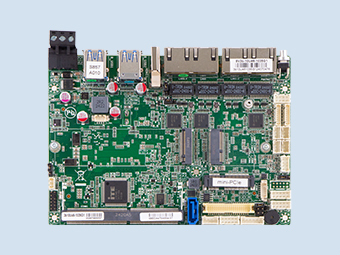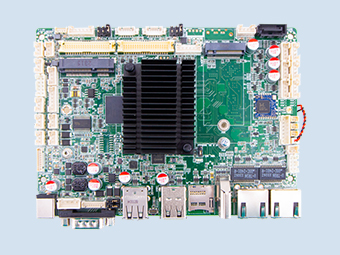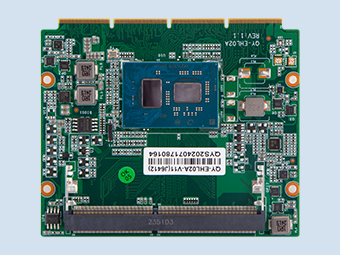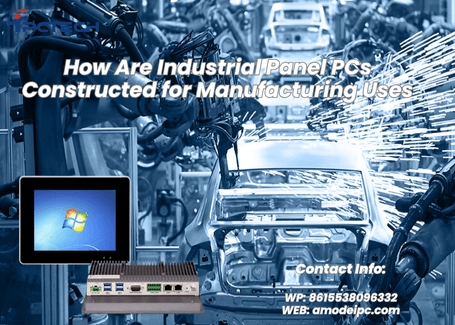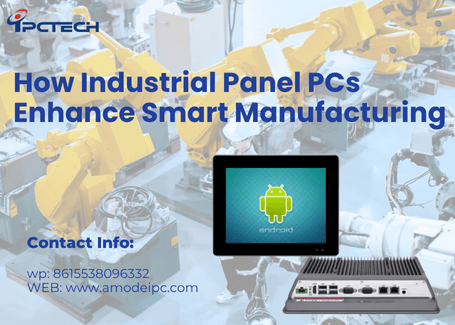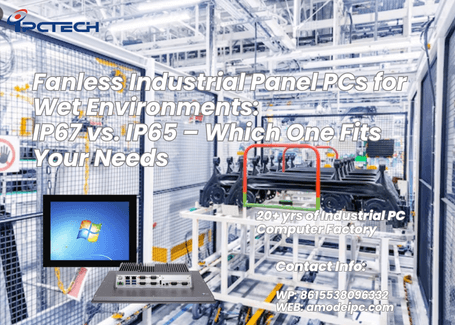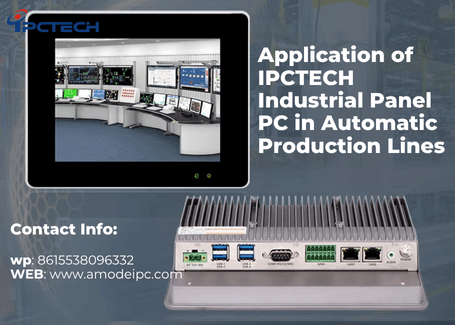Waterproof Industrial Touch Screen Panel PC for Smart Manufacturing
2025-09-26
Amid the wave of intelligent manufacturing transformation and upgrading, the reliability and adaptability of industrial control equipment have become critical factors determining production efficiency. As the core interface connecting digital systems with physical production processes, industrial-grade waterproof touch screen panel PCs—with their outstanding waterproof and dustproof performance, stable operational reliability, and user-friendly human-machine interaction—are now widely deployed across diverse manufacturing sectors including food and beverage, pharmaceuticals, and automotive.
What Is a Water Industrial Touch Screen Panel PC, and Why Is It Critical for Smart Manufacturing?
An industrial-grade waterproof touchscreen industrial computer is an integrated computing device specifically designed for harsh industrial environments. Its core functions encompass the entire process of “data acquisition - processing - interaction - control.” In smart factory operations, it can collect real-time critical data such as temperature, pressure, and rotational speed from production lines. After analyzing the data and performing logical operations via its built-in processor, it presents this information to operators through visual interfaces like dashboards and trend charts. Simultaneously, it sends control signals to devices like PLCs (Programmable Logic Controllers) and robots based on pre-set instructions, enabling automated regulation of production processes.
In a food processing workshop, for instance, the waterproof touchscreen industrial PC connects to conveyor belt sensors and temperature monitoring modules, displaying real-time speeds for each conveyor section and oven temperatures. Should temperatures exceed thresholds, the system automatically triggers alarms and cooling commands, effectively preventing product spoilage. Furthermore, this device supports touch operation, allowing operators to complete parameter settings, work order entries, and other tasks without external keyboards or mice, significantly enhancing human-machine interaction efficiency. This feature is particularly crucial in humid or dusty industrial environments, substantially reducing downtime risks caused by external device failures.
In smart manufacturing environments, waterproofing has become a “mandatory requirement” for industrial computers. This stems primarily from the complexity of industrial settings and the need for continuous production processes:
Handling Complex Cleaning Processes: Industries like food and beverage, pharmaceuticals, and automotive painting involve frequent cleaning procedures. Food production areas require daily high-pressure water jet cleaning to meet hygiene standards, while pharmaceutical facilities undergo regular wet-heat sterilization. Without waterproofing, moisture can easily infiltrate internal circuits, causing motherboard short circuits, touchscreen failures, and subsequent production line shutdowns.
Ensuring Continuous Production and Cost Reduction: Smart manufacturing emphasizes “continuous production,” where equipment failures directly cause significant economic losses. Industry data indicates that standard industrial control computers in humid environments have an average Mean Time Between Failures (MTBF) of approximately 5,000 hours. In contrast, industrial control computers with IP65 or higher waterproof ratings achieve an MTBF exceeding 15,000 hours, reducing downtime rates by over 60%. Furthermore, in humidity-sensitive industries like new energy battery manufacturing, waterproof industrial computers prevent internal components from rusting due to moisture, extending equipment lifespan and reducing enterprise operational costs.
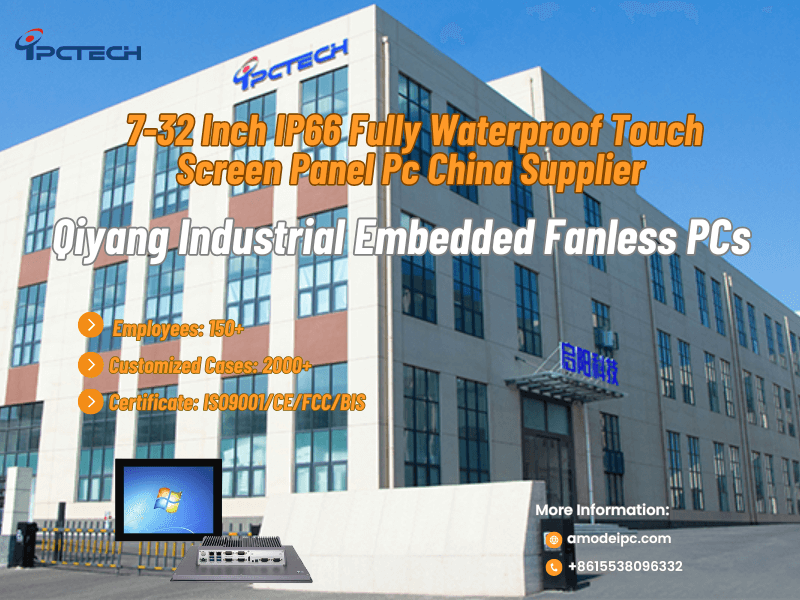
The IP (Ingress Protection) rating is the core standard for evaluating a panel PC's water and dust resistance, consisting of a “dust protection level (first digit)” and a “water resistance level (second digit).” In smart manufacturing environments, select the appropriate IP rating based on humidity levels:
·IP65 Rating: Suitable for “minor splashes” scenarios, such as electronic component assembly workshops (air conditioner condensation drips) or warehouse logistics sorting areas (minor puddles during floor cleaning). This rating provides complete dust ingress protection (IP6 dustproof) and withstands low-pressure water jets from any direction (IP5 waterproof), making it the foundational choice for mainstream industrial applications.
·IP67 Protection Rating: Suitable for “short-term immersion or high-pressure washing” scenarios, such as food processing workshops (high-pressure water gun cleaning) and aquatic product processing areas (persistent humidity with potential immersion). Dust ingress is completely prevented at IP6 (Dust Protection Level 6), while water resistance at IP7 (Water Protection Level 7) allows equipment to withstand submersion in 1 meter of water for 30 minutes without damage, making it the preferred choice for highly humid environments.
·IP68 Protection Rating: Suitable for “prolonged immersion” scenarios, such as underwater robot control terminals or submerged monitoring equipment in wastewater treatment plants. It is less commonly used in standard smart manufacturing environments.
· Capacitive Touchscreens: Offer “high sensitivity and multi-touch” capabilities, supporting up to 10 simultaneous touches with a response time ≤5ms. Ideal for scenarios requiring frequent operations (e.g., parameter adjustments, chart zooming), such as central monitoring platforms in smart factories. For waterproofing, premium capacitive screens employ “full lamination technology,” seamlessly bonding the touch layer to the display. Combined with waterproof coatings, this effectively blocks moisture ingress. However, note that capacitive screens rely on human body electrostatic sensing. If operators wear thick insulated gloves (e.g., rubber work gloves), touch sensitivity will significantly decrease. In such cases, special capacitive screens supporting “glove touch” must be selected (e.g., by increasing touch signal strength or optimizing sensing electrode design).
· Resistive Touchscreens: Their advantages lie in “high adaptability and low cost.” They detect touch through changes in resistance caused by pressure, making them independent of static electricity. They function reliably even with insulated gloves or when the screen surface is contaminated (e.g., with grease or water stains), making them suitable for heavy industrial environments (e.g., machining workshops, automotive welding shops). For waterproofing, resistive screens feature a relatively simple structure that can achieve IP65 protection through sealed bezels and waterproof membranes. However, they suffer from limitations like “single-point touch” and “slower response times (≥10ms),” making them unsuitable for scenarios requiring complex interactions.
In automated production lines, real-time data monitoring is central to achieving “visual management.” Industrial-grade waterproof touchscreen industrial computers significantly enhance monitoring efficiency through “multi-source data integration + real-time visualization”: Traditional production lines rely on manual recording or scattered gauge displays for data monitoring. Operators must travel between multiple workstations to check data, which is not only time-consuming but also prone to recording errors. Waterproof touchscreen industrial PCs can centrally collect operational data from all equipment (e.g., conveyor belt speed, equipment temperature, product yield rate) via interfaces like RS-485. This data is then displayed in real time through dynamic dashboards, trend curves, and alert pop-ups, enabling operators to monitor the entire production line's status from a single terminal.
In humid, dusty industrial environments, non-waterproof industrial PCs are prone to failures like motherboard short circuits and touchscreen malfunctions due to moisture ingress. Industrial-grade waterproof touchscreen industrial PCs significantly reduce downtime risks through “protective design + redundant backup,” manifested in three key aspects:
· Hardware protection minimizes failures: IP65/IP67-rated waterproofing effectively blocks moisture and dust. Motherboards feature conformal coating (applying an insulating protective layer to circuit board surfaces), preventing short circuits even with minor moisture ingress. Test data shows that in food processing workshops (subjected to high-pressure washing twice daily), non-waterproof industrial PCs experience approximately 3-4 monthly failures, while waterproof models reduce monthly failures to 0-1, lowering failure frequency by over 80%.
·Redundant design ensures continuous operation: Some high-end waterproof industrial PCs support “dual network port redundancy” and “dual power supply redundancy” designs. For example, dual network port redundancy ensures automatic switching to the other port when one fails, preventing data transmission interruptions. Dual power supply redundancy immediately switches to a backup power source (such as a UPS) during a main power outage, guaranteeing uninterrupted device operation. This design is particularly critical in “zero-downtime” scenarios like semiconductor manufacturing and pharmaceutical production, reducing unexpected downtime from the traditional 4 hours/month to under 0.5 hours/month.
·Remote maintenance reduces repair time: Waterproof industrial computers support remote access, enabling technicians to view device logs, diagnose faults, and even perform software fixes or parameter adjustments via remote desktop without on-site visits. For instance, when encountering a “touchscreen unresponsive” fault, technicians can remotely restart the touch driver. If the issue persists, on-site maintenance is then scheduled. This reduces average repair time from 2 hours to 30 minutes, further minimizing downtime losses.
Within smart manufacturing systems, industrial-grade waterproof touchscreen industrial computers function not as isolated devices but as “edge computing nodes.” They enable seamless integration between IoT sensors and MES systems, establishing a closed-loop process of “data acquisition - analysis - decision-making - execution.” Specific integration methods include:
· Integration with IoT Sensors: The industrial computer connects to various IoT sensors (e.g., temperature sensors, vibration sensors, vision sensors) via protocols like RS-485 or 5G, centrally aggregating dispersed sensor data. For instance, in an automotive welding workshop, the industrial computer can connect to vibration and temperature sensors on 10 welding robots. It collects real-time data on each robot's welding current, vibration frequency, and torch temperature. Through edge computing, it pre-processes this data (e.g., filtering out outliers, calculating averages) before uploading the processed data to the cloud platform, reducing the processing load on the cloud. Simultaneously, the industrial computer can trigger local control commands based on sensor data. For instance, if a robot's vibration frequency exceeds the threshold, its operation is immediately halted to prevent welding quality issues.
· Integration with MES System: The industrial control computer connects to the factory MES system via Ethernet, enabling “bidirectional data exchange.” On one hand, the MES system issues production orders (e.g., product model, production quantity, process parameters) to the industrial control computer, which displays the order information on the touchscreen. Operators can adjust equipment parameters according to the prompts. On the other hand, the industrial control computer uploads real-time production data (such as quantity produced, pass rate, equipment operational status) to the MES system. The MES system uses this data to update production progress, generate production reports, and even automatically adjust production plans (e.g., when a production line's pass rate is too low, the MES system can transfer some orders to other production lines).
·Assess Humidity Levels: Record workshop humidity data over one week using temperature and humidity sensors, categorizing into three tiers:
Low Humidity (RH ≤ 60%, e.g., electronic component assembly workshops)
Medium Humidity (RH 60%-85%, e.g., automotive parts processing workshops)
High Humidity (RH > 85%, e.g., food processing, aquatic product processing workshops) For low-humidity scenarios, select IP65 protection rating. For medium-to-high humidity scenarios, choose IP67 or higher.
· Analyze liquid exposure methods: Determine if the workshop involves any of three liquid exposure scenarios: “splashing,” “high-pressure washing,” or “immersion.” For minimal splashing (e.g., air conditioner condensation), select IP65; for high-pressure washing (e.g., daily equipment cleaning with high-pressure water jets), choose IP67; for short-term immersion risks (e.g., water accumulation on seafood processing workshop floors), select IP67 or higher with waterproof bottom design (e.g., waterproof plugs).
·Consider temperature range: Industrial workshop temperatures vary significantly—winter temperatures in cold regions may drop to -20°C, while summer temperatures in metallurgical workshops may reach 50°C. Select industrial PCs with a wide operating temperature range (typically -20°C to 60°C; -40°C to 70°C for demanding environments) to prevent screen failure from low temperatures or CPU throttling from high temperatures. Additionally, pay attention to the device's heat dissipation design, such as fanless cooling (suitable for dusty environments to prevent fan intake of dust) and metal casing heat dissipation (suitable for high-temperature environments to enhance cooling efficiency).
· Small size (8-12 inches): Suitable for “close-range, high-frequency operation” scenarios, such as local control of standalone equipment (e.g., parameter settings for CNC machines, program debugging for robots). In these scenarios, operators typically stand beside equipment with a viewing distance of just 0.5-1 meter. Smaller screens save space and enable more precise touch operations. For example, an 8-inch waterproof industrial PC embedded in the control panel of an electronic component insertion machine allows operators to calibrate insertion positions and track production counts with minimal movement.
· Medium-sized (15-19 inches): Suitable for “medium-distance monitoring and operation” scenarios, such as segmented production line monitoring (e.g., a conveyor line divided into 3-5 workstations, each equipped with a medium-sized industrial PC). With a typical viewing distance of 1-2 meters, the screen can simultaneously display operational data and control buttons for multiple devices, fulfilling “multi-device control from a single screen” requirements. For example, in an automotive seat assembly line, a 17-inch waterproof industrial PC can display real-time progress across three stations: seat frame welding, foam padding, and fabric covering. Operators can switch between station control interfaces and adjust production parameters directly from the monitoring console.
·Large size (21-27 inches): Suitable for “long-distance centralized monitoring” scenarios, such as factory control rooms or global monitoring in large workshops. With a viewing distance of 2-5 meters, the screen can display multiple production lines' operational status, energy consumption data, and alarm information in split-screen mode, enabling managers to grasp overall production conditions. For example, in the central control room of a large food and beverage factory, a 24-inch waterproof industrial PC can display real-time data from three production lines—filling, labeling, and packing—in split-screen mode. When a fault occurs on any line, managers can quickly pinpoint the issue and issue dispatch instructions.
Common industrial installation methods include embedded, wall-mounted, and cantilevered configurations, selected based on workshop space, equipment layout, and operational practices:
· Embedded Installation: Integrates the industrial PC into equipment enclosures or control cabinets, exposing only the touchscreen surface. Ideal for scenarios requiring high equipment integration (e.g., automated production console panels, smart inspection device control interfaces). This approach prevents collision damage from protruding equipment while saving space and creating a tidier workshop layout. For instance, in smart inspection equipment, an embedded waterproof industrial PC seamlessly integrates with inspection modules, allowing operators to configure parameters and view results directly beside the equipment without additional devices.
· Wall-mounted installation: Secures the industrial PC to walls or equipment brackets, suitable for scenarios with “limited space” or requiring “flexible position adjustments” (e.g., monitoring points in workshop corners, temporary production workstations). Installation height typically ranges from 1.2 to 1.5 meters, adhering to ergonomic principles for comfortable operation whether standing or seated.
·Cantilever Mounting: Suspends the industrial PC above equipment or beside workbenches via an arm bracket, suitable for scenarios requiring multi-angle adjustments (e.g., operating large machine tools or heavy equipment). The arm bracket rotates 360° and adjusts vertically, allowing operators to modify screen angle and height based on their work position, eliminating the need to bend over or twist sideways.
The installation quality of waterproof industrial computers directly impacts their protective performance. Improper installation (such as damaged sealing gaskets or loose screws) can easily lead to moisture intrusion. Strict adherence to the following installation guidelines is required:
Pre-Installation Preparations
· Inspect equipment integrity: After unpacking, check the touchscreen surface for scratches, verify the sealing gasket is intact (no deformation or breaks), and ensure interfaces are undamaged. Contact the manufacturer immediately for replacements if issues are found to prevent waterproofing risks after installation.
Prepare Specialized Tools and Materials
· Use manufacturer-supplied screws (avoid non-matching screws causing poor sealing) and sealant (e.g., food-grade silicone sealant for sanitary environments). Prepare a torque wrench (to control screw tightening force) and a level (to ensure level installation).
·- Clean the installation site: Remove dust, grease, and standing water from the equipment area. For flush-mounted installations, ensure the mounting hole dimensions match the equipment (tolerance ≤0.5mm) to prevent equipment wobbling from oversized holes or seal deformation from undersized holes.
Key Installation Procedures
·- Seal Ring Installation: For flush-mounted or wall-mounted installations, evenly position the seal ring along the device edge. Ensure the ring is free of twists or gaps. If dust is present on the seal surface, wipe clean with a lint-free cloth dampened with alcohol to prevent compromised sealing.
·- Screw Tightening Specifications: Use a “diagonal tightening” method (e.g., tighten 4 screws in the order top-left → bottom-right → top-right → bottom-left). Control torque within the manufacturer's specified range (typically 2-3 N·m) to prevent housing deformation or gasket damage from excessive torque, or inadequate sealing from insufficient torque.
·- Interface waterproofing: When connecting peripherals (e.g., sensors, network cables), use waterproof connectors (e.g., M12 waterproof aviation connectors). After installation, tighten the waterproof nut to ensure seamless contact between the connector and interface. If an interface is temporarily unused, cover it with a waterproof plug to prevent moisture ingress.
Post-Installation Testing
·After installation, conduct both “waterproof testing” and “functional testing”:
·- Waterproof Testing: Spray the device surface with a low-pressure water gun (10-20 bar pressure) from 1-2 meters away for 3-5 minutes, focusing on interfaces and screw joints. Post-test, inspect for internal moisture and verify touchscreen/main unit functionality.
·- Functionality Test: Connect all peripherals and software to verify: - Data acquisition operates correctly - Touchscreen responsiveness is adequate - Remote access remains stable Ensure the device is immediately operational post-installation.
·Regular maintenance extends the lifespan of waterproof industrial control computers and reduces failure risks. Daily maintenance should focus on the following key areas:
Cleaning and Maintenance
·- Touchscreen Cleaning: After daily operation, gently wipe the screen surface with a lint-free cloth dampened in a neutral cleaner (such as industrial-grade touchscreen cleaner; avoid corrosive solvents like alcohol or acetone) to remove grease and dust. For stubborn stains, dampen the cloth with cleaner, let it soak for 1-2 minutes, then gently wipe—avoid vigorous scraping that could damage the touch layer.
·- Housing Cleaning:
Clean the housing surface weekly by wiping dust from the exterior with a dry cloth. For embedded installations, inspect mounting gaps for dust accumulation. If present, use a soft-bristle brush to remove dust, preventing long-term buildup that impairs heat dissipation.
·- Interface Cleaning: Perform a thorough cleaning of device interfaces monthly. First, disconnect all peripherals. Use compressed air (pressure ≤ 0.5MPa) to blow out dust from the interfaces. Then, gently wipe the pins with a cotton swab lightly moistened with industrial alcohol to remove oxidation and grease, preventing data transmission interruptions due to poor contact. Note: Ensure the alcohol has completely evaporated before reconnecting peripherals to avoid short circuits.
Regular Inspections and Status Monitoring
·- Weekly Basic Inspection: Check the device surface for scratches, inspect sealing gaskets for aging (e.g., hardening, cracking), and verify screw tightness. If screws are loose, retighten them to the specified torque using a torque wrench. Replace aged sealing gaskets promptly with identical replacements to prevent moisture ingress through gaps.
·- Monthly Performance Monitoring: Use built-in monitoring software or external diagnostic tools to check CPU temperature (normal ≤70°C), memory utilization (normal ≤60%), and hard drive health (no bad sector alerts). Test touchscreen response accuracy (click deviation ≤2mm) and key functionality (e.g., power/reset buttons). Address any anomalies promptly.
·- Quarterly environmental adaptation checks: Recalibrate the device's temperature and humidity adaptation parameters based on workshop environmental changes (e.g., humidity fluctuations due to seasonal transitions, temperature variations after production process adjustments). For instance, during summer heatwaves, adjust the device's cooling fan speed (if supported) or add ventilation around the equipment to prevent CPU throttling due to high temperatures, which could impact operational efficiency.
·IPCTECH, as a manufacturer specializing in industrial PC computers, deeply understands the core requirements for waterproof industrial computers in smart manufacturing scenarios: high reliability, strong adaptability, and easy integration. From R&D to after-sales service, we comprehensively safeguard your production efficiency:
·- Customized Protection Design: Tailored for diverse industry environments like food processing, pharmaceuticals, and automotive, we offer full-range protection solutions from IP65 to IP68, including interface support, ensuring seamless integration with production settings.
·- Premium Core Components: Incorporating industrial-grade wide-temperature motherboards (-40°C to 70°C), high-brightness anti-glare touchscreens (≥500 cd/m²), and fanless cooling modules. All critical components undergo 1000-hour high/low-temperature cycling tests, guaranteeing stable operation in extreme environments with an MTBF exceeding 18,000 hours.
·- Integrated Smart Functionality: Built-in edge computing modules support dual-mode 5G/Ethernet communication, enabling seamless integration with mainstream IoT sensors and MES systems. This delivers an integrated “data acquisition-analysis-control” solution to accelerate factory digital transformation.
·- Stringent Production Standards: Each device ships with comprehensive inspection reports, guaranteeing 100% factory compliance.
- 24/7 Technical Support: Dedicated customer service team resolves equipment issues promptly via phone and remote assistance.
·- Warranty Service: 3-year warranty provides long-term operational assurance, reducing enterprise maintenance costs.
·Whether navigating high-pressure washdown environments in food processing or meeting stringent hygiene requirements in pharmaceutical production, we deliver customized industrial-grade waterproof touchscreen industrial PC solutions. Empower your smart factory to achieve efficient, stable, and continuous production.
What Is a Water Industrial Touch Screen Panel PC, and Why Is It Critical for Smart Manufacturing?

What are the core functions of an industrial-grade waterproof touchscreen industrial computer?
An industrial-grade waterproof touchscreen industrial computer is an integrated computing device specifically designed for harsh industrial environments. Its core functions encompass the entire process of “data acquisition - processing - interaction - control.” In smart factory operations, it can collect real-time critical data such as temperature, pressure, and rotational speed from production lines. After analyzing the data and performing logical operations via its built-in processor, it presents this information to operators through visual interfaces like dashboards and trend charts. Simultaneously, it sends control signals to devices like PLCs (Programmable Logic Controllers) and robots based on pre-set instructions, enabling automated regulation of production processes.
In a food processing workshop, for instance, the waterproof touchscreen industrial PC connects to conveyor belt sensors and temperature monitoring modules, displaying real-time speeds for each conveyor section and oven temperatures. Should temperatures exceed thresholds, the system automatically triggers alarms and cooling commands, effectively preventing product spoilage. Furthermore, this device supports touch operation, allowing operators to complete parameter settings, work order entries, and other tasks without external keyboards or mice, significantly enhancing human-machine interaction efficiency. This feature is particularly crucial in humid or dusty industrial environments, substantially reducing downtime risks caused by external device failures.
What is the difference between industrial-grade waterproof touchscreen industrial computers and standard industrial computers?
| Comparison Dimensions | Standard Industrial Control Computer | Industrial-Grade Waterproof Touchscreen Industrial Control Computer | |
| Protection Performance |
|
Generally achieves IP65 or higher protection ratings, with the front touchscreen area capable of IP67 protection (dust-tight and capable of withstanding short-term immersion in water). The device interfaces feature waterproof sealed designs that effectively prevent moisture and dust ingress. | |
| Interaction Design | Requires external displays and input devices, occupying space and increasing the likelihood of connection failures. | Integrated display, touchscreen, and host unit in one compact design, typically 50-80mm thick, supporting various installation methods including embedded and wall-mounted configurations. |
Why is waterproofing an essential feature for industrial computers in smart manufacturing scenarios?
In smart manufacturing environments, waterproofing has become a “mandatory requirement” for industrial computers. This stems primarily from the complexity of industrial settings and the need for continuous production processes:
Handling Complex Cleaning Processes: Industries like food and beverage, pharmaceuticals, and automotive painting involve frequent cleaning procedures. Food production areas require daily high-pressure water jet cleaning to meet hygiene standards, while pharmaceutical facilities undergo regular wet-heat sterilization. Without waterproofing, moisture can easily infiltrate internal circuits, causing motherboard short circuits, touchscreen failures, and subsequent production line shutdowns.
Ensuring Continuous Production and Cost Reduction: Smart manufacturing emphasizes “continuous production,” where equipment failures directly cause significant economic losses. Industry data indicates that standard industrial control computers in humid environments have an average Mean Time Between Failures (MTBF) of approximately 5,000 hours. In contrast, industrial control computers with IP65 or higher waterproof ratings achieve an MTBF exceeding 15,000 hours, reducing downtime rates by over 60%. Furthermore, in humidity-sensitive industries like new energy battery manufacturing, waterproof industrial computers prevent internal components from rusting due to moisture, extending equipment lifespan and reducing enterprise operational costs.
What Key Features Should You Look for in a High-Quality Water Industrial Touch Screen Panel PC?
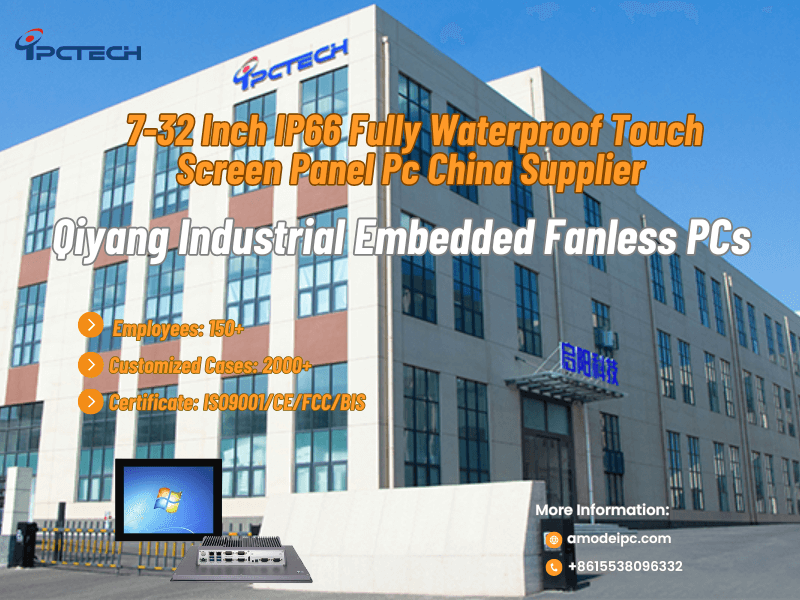
Which IP ratings provide optimal waterproof protection for humid manufacturing environments?
The IP (Ingress Protection) rating is the core standard for evaluating a panel PC's water and dust resistance, consisting of a “dust protection level (first digit)” and a “water resistance level (second digit).” In smart manufacturing environments, select the appropriate IP rating based on humidity levels:
·IP65 Rating: Suitable for “minor splashes” scenarios, such as electronic component assembly workshops (air conditioner condensation drips) or warehouse logistics sorting areas (minor puddles during floor cleaning). This rating provides complete dust ingress protection (IP6 dustproof) and withstands low-pressure water jets from any direction (IP5 waterproof), making it the foundational choice for mainstream industrial applications.
·IP67 Protection Rating: Suitable for “short-term immersion or high-pressure washing” scenarios, such as food processing workshops (high-pressure water gun cleaning) and aquatic product processing areas (persistent humidity with potential immersion). Dust ingress is completely prevented at IP6 (Dust Protection Level 6), while water resistance at IP7 (Water Protection Level 7) allows equipment to withstand submersion in 1 meter of water for 30 minutes without damage, making it the preferred choice for highly humid environments.
·IP68 Protection Rating: Suitable for “prolonged immersion” scenarios, such as underwater robot control terminals or submerged monitoring equipment in wastewater treatment plants. It is less commonly used in standard smart manufacturing environments.
Which touchscreen technologies are more suitable for industrial-grade waterproof touchscreen industrial computers?
Currently, industrial-grade waterproof touchscreens primarily utilize capacitive and resistive technologies. These two technologies exhibit significant differences in waterproof performance, touch experience, and applicable scenarios. Enterprises should select based on actual requirements:
· Capacitive Touchscreens: Offer “high sensitivity and multi-touch” capabilities, supporting up to 10 simultaneous touches with a response time ≤5ms. Ideal for scenarios requiring frequent operations (e.g., parameter adjustments, chart zooming), such as central monitoring platforms in smart factories. For waterproofing, premium capacitive screens employ “full lamination technology,” seamlessly bonding the touch layer to the display. Combined with waterproof coatings, this effectively blocks moisture ingress. However, note that capacitive screens rely on human body electrostatic sensing. If operators wear thick insulated gloves (e.g., rubber work gloves), touch sensitivity will significantly decrease. In such cases, special capacitive screens supporting “glove touch” must be selected (e.g., by increasing touch signal strength or optimizing sensing electrode design).
· Resistive Touchscreens: Their advantages lie in “high adaptability and low cost.” They detect touch through changes in resistance caused by pressure, making them independent of static electricity. They function reliably even with insulated gloves or when the screen surface is contaminated (e.g., with grease or water stains), making them suitable for heavy industrial environments (e.g., machining workshops, automotive welding shops). For waterproofing, resistive screens feature a relatively simple structure that can achieve IP65 protection through sealed bezels and waterproof membranes. However, they suffer from limitations like “single-point touch” and “slower response times (≥10ms),” making them unsuitable for scenarios requiring complex interactions.
How Does a Water Industrial Touch Screen Panel PC Enhance Efficiency in Smart Manufacturing?
In automated production lines, real-time data monitoring is central to achieving “visual management.” Industrial-grade waterproof touchscreen industrial computers significantly enhance monitoring efficiency through “multi-source data integration + real-time visualization”: Traditional production lines rely on manual recording or scattered gauge displays for data monitoring. Operators must travel between multiple workstations to check data, which is not only time-consuming but also prone to recording errors. Waterproof touchscreen industrial PCs can centrally collect operational data from all equipment (e.g., conveyor belt speed, equipment temperature, product yield rate) via interfaces like RS-485. This data is then displayed in real time through dynamic dashboards, trend curves, and alert pop-ups, enabling operators to monitor the entire production line's status from a single terminal.
Compared to non-waterproof industrial PCs, how do industrial-grade waterproof touchscreen industrial PCs reduce downtime in smart factories?
In humid, dusty industrial environments, non-waterproof industrial PCs are prone to failures like motherboard short circuits and touchscreen malfunctions due to moisture ingress. Industrial-grade waterproof touchscreen industrial PCs significantly reduce downtime risks through “protective design + redundant backup,” manifested in three key aspects:
· Hardware protection minimizes failures: IP65/IP67-rated waterproofing effectively blocks moisture and dust. Motherboards feature conformal coating (applying an insulating protective layer to circuit board surfaces), preventing short circuits even with minor moisture ingress. Test data shows that in food processing workshops (subjected to high-pressure washing twice daily), non-waterproof industrial PCs experience approximately 3-4 monthly failures, while waterproof models reduce monthly failures to 0-1, lowering failure frequency by over 80%.
·Redundant design ensures continuous operation: Some high-end waterproof industrial PCs support “dual network port redundancy” and “dual power supply redundancy” designs. For example, dual network port redundancy ensures automatic switching to the other port when one fails, preventing data transmission interruptions. Dual power supply redundancy immediately switches to a backup power source (such as a UPS) during a main power outage, guaranteeing uninterrupted device operation. This design is particularly critical in “zero-downtime” scenarios like semiconductor manufacturing and pharmaceutical production, reducing unexpected downtime from the traditional 4 hours/month to under 0.5 hours/month.
·Remote maintenance reduces repair time: Waterproof industrial computers support remote access, enabling technicians to view device logs, diagnose faults, and even perform software fixes or parameter adjustments via remote desktop without on-site visits. For instance, when encountering a “touchscreen unresponsive” fault, technicians can remotely restart the touch driver. If the issue persists, on-site maintenance is then scheduled. This reduces average repair time from 2 hours to 30 minutes, further minimizing downtime losses.
How do industrial-grade waterproof touchscreen industrial computers integrate with IoT sensors and MES systems?
Within smart manufacturing systems, industrial-grade waterproof touchscreen industrial computers function not as isolated devices but as “edge computing nodes.” They enable seamless integration between IoT sensors and MES systems, establishing a closed-loop process of “data acquisition - analysis - decision-making - execution.” Specific integration methods include:
· Integration with IoT Sensors: The industrial computer connects to various IoT sensors (e.g., temperature sensors, vibration sensors, vision sensors) via protocols like RS-485 or 5G, centrally aggregating dispersed sensor data. For instance, in an automotive welding workshop, the industrial computer can connect to vibration and temperature sensors on 10 welding robots. It collects real-time data on each robot's welding current, vibration frequency, and torch temperature. Through edge computing, it pre-processes this data (e.g., filtering out outliers, calculating averages) before uploading the processed data to the cloud platform, reducing the processing load on the cloud. Simultaneously, the industrial computer can trigger local control commands based on sensor data. For instance, if a robot's vibration frequency exceeds the threshold, its operation is immediately halted to prevent welding quality issues.
· Integration with MES System: The industrial control computer connects to the factory MES system via Ethernet, enabling “bidirectional data exchange.” On one hand, the MES system issues production orders (e.g., product model, production quantity, process parameters) to the industrial control computer, which displays the order information on the touchscreen. Operators can adjust equipment parameters according to the prompts. On the other hand, the industrial control computer uploads real-time production data (such as quantity produced, pass rate, equipment operational status) to the MES system. The MES system uses this data to update production progress, generate production reports, and even automatically adjust production plans (e.g., when a production line's pass rate is too low, the MES system can transfer some orders to other production lines).
How to Choose the Right Water Industrial Touch Screen Panel PC for Your Smart Manufacturing Needs?
·Assess Humidity Levels: Record workshop humidity data over one week using temperature and humidity sensors, categorizing into three tiers:
Low Humidity (RH ≤ 60%, e.g., electronic component assembly workshops)
Medium Humidity (RH 60%-85%, e.g., automotive parts processing workshops)
High Humidity (RH > 85%, e.g., food processing, aquatic product processing workshops) For low-humidity scenarios, select IP65 protection rating. For medium-to-high humidity scenarios, choose IP67 or higher.
· Analyze liquid exposure methods: Determine if the workshop involves any of three liquid exposure scenarios: “splashing,” “high-pressure washing,” or “immersion.” For minimal splashing (e.g., air conditioner condensation), select IP65; for high-pressure washing (e.g., daily equipment cleaning with high-pressure water jets), choose IP67; for short-term immersion risks (e.g., water accumulation on seafood processing workshop floors), select IP67 or higher with waterproof bottom design (e.g., waterproof plugs).
·Consider temperature range: Industrial workshop temperatures vary significantly—winter temperatures in cold regions may drop to -20°C, while summer temperatures in metallurgical workshops may reach 50°C. Select industrial PCs with a wide operating temperature range (typically -20°C to 60°C; -40°C to 70°C for demanding environments) to prevent screen failure from low temperatures or CPU throttling from high temperatures. Additionally, pay attention to the device's heat dissipation design, such as fanless cooling (suitable for dusty environments to prevent fan intake of dust) and metal casing heat dissipation (suitable for high-temperature environments to enhance cooling efficiency).
How to Match the Size and Installation Method of Waterproof Industrial PCs to Factory Production Processes?
(1) Size Selection
· Small size (8-12 inches): Suitable for “close-range, high-frequency operation” scenarios, such as local control of standalone equipment (e.g., parameter settings for CNC machines, program debugging for robots). In these scenarios, operators typically stand beside equipment with a viewing distance of just 0.5-1 meter. Smaller screens save space and enable more precise touch operations. For example, an 8-inch waterproof industrial PC embedded in the control panel of an electronic component insertion machine allows operators to calibrate insertion positions and track production counts with minimal movement.
· Medium-sized (15-19 inches): Suitable for “medium-distance monitoring and operation” scenarios, such as segmented production line monitoring (e.g., a conveyor line divided into 3-5 workstations, each equipped with a medium-sized industrial PC). With a typical viewing distance of 1-2 meters, the screen can simultaneously display operational data and control buttons for multiple devices, fulfilling “multi-device control from a single screen” requirements. For example, in an automotive seat assembly line, a 17-inch waterproof industrial PC can display real-time progress across three stations: seat frame welding, foam padding, and fabric covering. Operators can switch between station control interfaces and adjust production parameters directly from the monitoring console.
·Large size (21-27 inches): Suitable for “long-distance centralized monitoring” scenarios, such as factory control rooms or global monitoring in large workshops. With a viewing distance of 2-5 meters, the screen can display multiple production lines' operational status, energy consumption data, and alarm information in split-screen mode, enabling managers to grasp overall production conditions. For example, in the central control room of a large food and beverage factory, a 24-inch waterproof industrial PC can display real-time data from three production lines—filling, labeling, and packing—in split-screen mode. When a fault occurs on any line, managers can quickly pinpoint the issue and issue dispatch instructions.
(2) Installation Methods:
Common industrial installation methods include embedded, wall-mounted, and cantilevered configurations, selected based on workshop space, equipment layout, and operational practices:
· Embedded Installation: Integrates the industrial PC into equipment enclosures or control cabinets, exposing only the touchscreen surface. Ideal for scenarios requiring high equipment integration (e.g., automated production console panels, smart inspection device control interfaces). This approach prevents collision damage from protruding equipment while saving space and creating a tidier workshop layout. For instance, in smart inspection equipment, an embedded waterproof industrial PC seamlessly integrates with inspection modules, allowing operators to configure parameters and view results directly beside the equipment without additional devices.
· Wall-mounted installation: Secures the industrial PC to walls or equipment brackets, suitable for scenarios with “limited space” or requiring “flexible position adjustments” (e.g., monitoring points in workshop corners, temporary production workstations). Installation height typically ranges from 1.2 to 1.5 meters, adhering to ergonomic principles for comfortable operation whether standing or seated.
·Cantilever Mounting: Suspends the industrial PC above equipment or beside workbenches via an arm bracket, suitable for scenarios requiring multi-angle adjustments (e.g., operating large machine tools or heavy equipment). The arm bracket rotates 360° and adjusts vertically, allowing operators to modify screen angle and height based on their work position, eliminating the need to bend over or twist sideways.
How to Install and Maintain a Water Industrial Touch Screen Panel PC for Long-Term Smart Manufacturing Use?
How to Maintain Waterproof Performance During Installation?
The installation quality of waterproof industrial computers directly impacts their protective performance. Improper installation (such as damaged sealing gaskets or loose screws) can easily lead to moisture intrusion. Strict adherence to the following installation guidelines is required:
Pre-Installation Preparations
· Inspect equipment integrity: After unpacking, check the touchscreen surface for scratches, verify the sealing gasket is intact (no deformation or breaks), and ensure interfaces are undamaged. Contact the manufacturer immediately for replacements if issues are found to prevent waterproofing risks after installation.
Prepare Specialized Tools and Materials
· Use manufacturer-supplied screws (avoid non-matching screws causing poor sealing) and sealant (e.g., food-grade silicone sealant for sanitary environments). Prepare a torque wrench (to control screw tightening force) and a level (to ensure level installation).
·- Clean the installation site: Remove dust, grease, and standing water from the equipment area. For flush-mounted installations, ensure the mounting hole dimensions match the equipment (tolerance ≤0.5mm) to prevent equipment wobbling from oversized holes or seal deformation from undersized holes.
Key Installation Procedures
·- Seal Ring Installation: For flush-mounted or wall-mounted installations, evenly position the seal ring along the device edge. Ensure the ring is free of twists or gaps. If dust is present on the seal surface, wipe clean with a lint-free cloth dampened with alcohol to prevent compromised sealing.
·- Screw Tightening Specifications: Use a “diagonal tightening” method (e.g., tighten 4 screws in the order top-left → bottom-right → top-right → bottom-left). Control torque within the manufacturer's specified range (typically 2-3 N·m) to prevent housing deformation or gasket damage from excessive torque, or inadequate sealing from insufficient torque.
·- Interface waterproofing: When connecting peripherals (e.g., sensors, network cables), use waterproof connectors (e.g., M12 waterproof aviation connectors). After installation, tighten the waterproof nut to ensure seamless contact between the connector and interface. If an interface is temporarily unused, cover it with a waterproof plug to prevent moisture ingress.
Post-Installation Testing
·After installation, conduct both “waterproof testing” and “functional testing”:
·- Waterproof Testing: Spray the device surface with a low-pressure water gun (10-20 bar pressure) from 1-2 meters away for 3-5 minutes, focusing on interfaces and screw joints. Post-test, inspect for internal moisture and verify touchscreen/main unit functionality.
·- Functionality Test: Connect all peripherals and software to verify: - Data acquisition operates correctly - Touchscreen responsiveness is adequate - Remote access remains stable Ensure the device is immediately operational post-installation.
How to Prevent Failures Through Daily Maintenance?
·Regular maintenance extends the lifespan of waterproof industrial control computers and reduces failure risks. Daily maintenance should focus on the following key areas:
Cleaning and Maintenance
·- Touchscreen Cleaning: After daily operation, gently wipe the screen surface with a lint-free cloth dampened in a neutral cleaner (such as industrial-grade touchscreen cleaner; avoid corrosive solvents like alcohol or acetone) to remove grease and dust. For stubborn stains, dampen the cloth with cleaner, let it soak for 1-2 minutes, then gently wipe—avoid vigorous scraping that could damage the touch layer.
·- Housing Cleaning:
Clean the housing surface weekly by wiping dust from the exterior with a dry cloth. For embedded installations, inspect mounting gaps for dust accumulation. If present, use a soft-bristle brush to remove dust, preventing long-term buildup that impairs heat dissipation.
·- Interface Cleaning: Perform a thorough cleaning of device interfaces monthly. First, disconnect all peripherals. Use compressed air (pressure ≤ 0.5MPa) to blow out dust from the interfaces. Then, gently wipe the pins with a cotton swab lightly moistened with industrial alcohol to remove oxidation and grease, preventing data transmission interruptions due to poor contact. Note: Ensure the alcohol has completely evaporated before reconnecting peripherals to avoid short circuits.
Regular Inspections and Status Monitoring
·- Weekly Basic Inspection: Check the device surface for scratches, inspect sealing gaskets for aging (e.g., hardening, cracking), and verify screw tightness. If screws are loose, retighten them to the specified torque using a torque wrench. Replace aged sealing gaskets promptly with identical replacements to prevent moisture ingress through gaps.
·- Monthly Performance Monitoring: Use built-in monitoring software or external diagnostic tools to check CPU temperature (normal ≤70°C), memory utilization (normal ≤60%), and hard drive health (no bad sector alerts). Test touchscreen response accuracy (click deviation ≤2mm) and key functionality (e.g., power/reset buttons). Address any anomalies promptly.
·- Quarterly environmental adaptation checks: Recalibrate the device's temperature and humidity adaptation parameters based on workshop environmental changes (e.g., humidity fluctuations due to seasonal transitions, temperature variations after production process adjustments). For instance, during summer heatwaves, adjust the device's cooling fan speed (if supported) or add ventilation around the equipment to prevent CPU throttling due to high temperatures, which could impact operational efficiency.
Why Choose IPCTECH as Your Trusted Supplier of Water Industrial Touch Screen Panel PCs for Smart Manufacturing?
·IPCTECH, as a manufacturer specializing in industrial PC computers, deeply understands the core requirements for waterproof industrial computers in smart manufacturing scenarios: high reliability, strong adaptability, and easy integration. From R&D to after-sales service, we comprehensively safeguard your production efficiency:
·- Customized Protection Design: Tailored for diverse industry environments like food processing, pharmaceuticals, and automotive, we offer full-range protection solutions from IP65 to IP68, including interface support, ensuring seamless integration with production settings.
·- Premium Core Components: Incorporating industrial-grade wide-temperature motherboards (-40°C to 70°C), high-brightness anti-glare touchscreens (≥500 cd/m²), and fanless cooling modules. All critical components undergo 1000-hour high/low-temperature cycling tests, guaranteeing stable operation in extreme environments with an MTBF exceeding 18,000 hours.
·- Integrated Smart Functionality: Built-in edge computing modules support dual-mode 5G/Ethernet communication, enabling seamless integration with mainstream IoT sensors and MES systems. This delivers an integrated “data acquisition-analysis-control” solution to accelerate factory digital transformation.
·- Stringent Production Standards: Each device ships with comprehensive inspection reports, guaranteeing 100% factory compliance.
- 24/7 Technical Support: Dedicated customer service team resolves equipment issues promptly via phone and remote assistance.
·- Warranty Service: 3-year warranty provides long-term operational assurance, reducing enterprise maintenance costs.
·Whether navigating high-pressure washdown environments in food processing or meeting stringent hygiene requirements in pharmaceutical production, we deliver customized industrial-grade waterproof touchscreen industrial PC solutions. Empower your smart factory to achieve efficient, stable, and continuous production.
Recommended