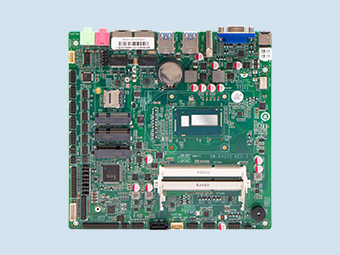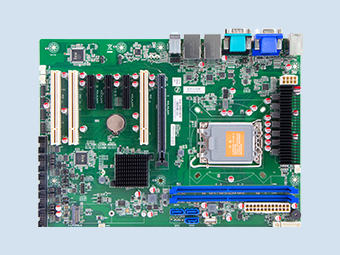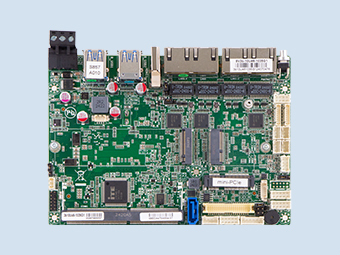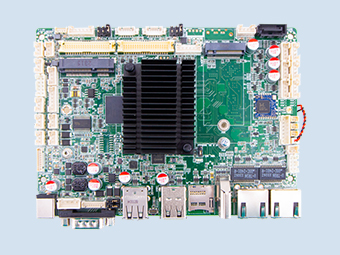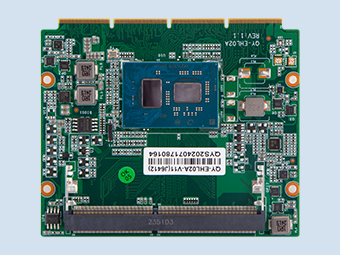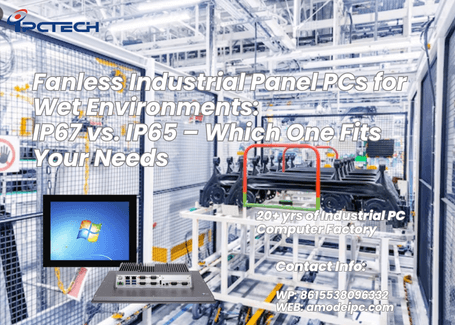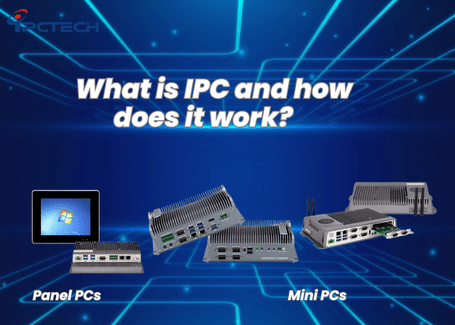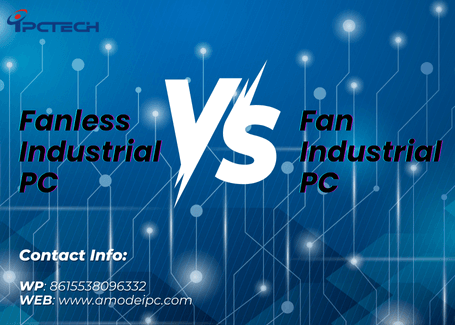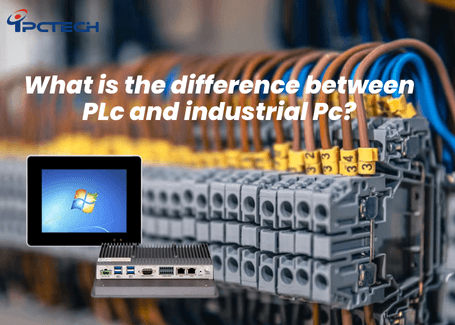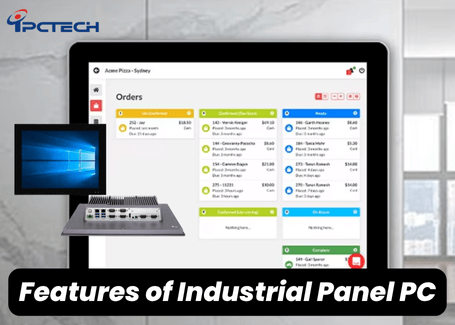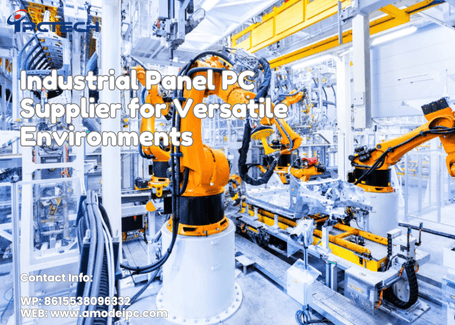How to Maintain and Care for Your Fanless Industrial PC Computer
2025-09-29
In fields such as industrial automation, smart warehousing, and medical equipment, fanless industrial computers have become core devices due to their unique advantages. By eliminating traditional cooling fans, they offer dust resistance, vibration resistance, and low noise characteristics, enabling stable operation in harsh environments like factory workshops and outdoor work areas. However, even with their reliable performance, fanless industrial computers may experience performance degradation and frequent failures without proper maintenance. This not only impacts production efficiency but also increases repair costs.

Fanless industrial computers differ significantly from standard commercial PCs, with designs tailored entirely to industrial requirements. First, their fanless architecture is the standout feature. Utilizing an all-aluminum alloy casing and a striped mesh surface design, they achieve efficient heat dissipation. This eliminates failure risks associated with fan aging and dust accumulation while reducing operational noise. This makes them suitable for noise-sensitive environments like medical operating rooms and laboratories. Second, they offer exceptional environmental adaptability. Most models meet IP65 dust and water resistance standards, withstanding workshop dust, oil contamination, and minor liquid exposure. Their wide operating temperature range (-40°C to 70°C) ensures stable performance in extreme environments like high-temperature smelting workshops or low-temperature cold chain warehouses. Furthermore, fanless industrial computers utilize industrial-grade components like vibration-resistant industrial SSDs and durable interface parts. They also support various mounting options, including embedded wall mounting and VESA brackets, enabling flexible integration into diverse industrial systems.
Some users mistakenly believe fanless industrial computers require no maintenance. While fanless design minimizes fan-related failures, factors like dust, vibration, and temperature fluctuations in industrial environments can still damage equipment. On one hand, prolonged neglect leads to dust accumulation on vents and internal components, impairing heat dissipation and causing issues like CPU throttling or system crashes. On the other hand, vibration may loosen cables or damage storage devices, resulting in data loss. Scientific maintenance delivers multiple benefits: extending equipment lifespan—typically adding 2–3 years to the standard 5–8-year cycle; reducing unexpected failures and minimizing production losses from downtime; and ensuring stable performance for continuous, efficient operation of industrial control systems, data acquisition systems, and more. For industrial facility managers and IT technicians, mastering maintenance methods is key to safeguarding smooth production processes.
Before commencing maintenance work, prepare appropriate tools and cleaning supplies in advance to prevent equipment damage from improper tools. Regarding tools, first prepare an antistatic wrist strap and an antistatic mat. In industrial environments, static electricity can easily damage precision components such as circuit boards and memory modules. Wearing an antistatic wrist strap and working on an antistatic mat effectively prevents electrostatic discharge (ESD) hazards. Second, a screwdriver set is indispensable. Select based on the screw types used in the fanless industrial computer's casing. While some models support tool-free disassembly, having a spare set is still advisable. Cleaning supplies require careful selection: - Use soft-bristle brushes to remove dust from vents and ports. Ensure bristles are gentle to avoid scratching surfaces. - Compressed air cans can penetrate crevices to dislodge stubborn dust. Maintain a 45-degree angle during use to prevent excessive airflow from damaging components. Lint-free cloths paired with 70%-90% isopropyl alcohol are suitable for cleaning exterior stains. Isopropyl alcohol evaporates quickly, leaving no residue and preventing internal moisture buildup. Never use laundry detergent or high-concentration alcohol cleaners, as these substances may corrode the casing or damage internal components.
Safety is paramount during maintenance. Strictly adhere to the following protocols:
Electrical Safety: Before maintenance, disconnect the device's power supply. Unplug the power cord and all peripheral cables to prevent electric shock from live components, especially in humid environments. Ensure complete power disconnection. Second, follow manufacturer guidelines. Fanless industrial computers vary in structure across brands and models. Before maintenance, carefully review the product manual to understand disassembly procedures and prohibited components. For example, some devices feature sealed internal designs; unauthorized disassembly may compromise dust and water resistance, voiding warranty coverage. Third, prioritize environmental safety. Avoid maintenance in areas with excessive dust concentration or flammable/explosive gases. If working within a workshop, first suspend operation of nearby equipment that may generate dust to prevent large amounts of dust from entering the device during maintenance.
Daily maintenance forms the foundation of fanless industrial computer upkeep. Simple yet effective in reducing failure risks, it is recommended to be performed daily by on-site operators or on-duty technicians.
In industrial environments, equipment enclosures are prone to accumulating dust and oil residue. Daily cleaning requires wiping the enclosure with a dry, lint-free cloth, focusing on the screen (for industrial tablet models) and ventilation areas. For stubborn stains, such as oil residue on the surface, lightly dampen a lint-free cloth with a small amount of isopropyl alcohol and gently wipe the affected area. Follow up by drying with a clean, dry cloth to prevent liquid from seeping into ports or screen crevices. Important: Never use abrasive tools like steel wool or stiff brushes, as they may scratch the casing coating or screen. When cleaning the screen, avoid applying excessive pressure—especially on resistive touchscreens—as this may cause touch functionality failure.
Fanless industrial computers exhibit a certain degree of environmental tolerance, but prolonged exposure to extreme conditions will still accelerate aging. Temperature monitoring is critical. Ensure the operating environment remains within the recommended range (typically 0°C to 50°C for most products; special models may support as low as -40°C or as high as 70°C). During summer months when workshop temperatures rise, adjust ambient conditions by adding ventilation equipment or installing cooling fans to prevent frequent system crashes due to overheating. In cold winter environments, prevent condensation caused by sudden temperature changes. Allow equipment to acclimate for 30 minutes before powering on to ensure temperature stabilization. Humidity control is equally critical. The ideal range is 10%–90% RH without condensation. High humidity corrodes circuit boards, while low humidity increases static electricity. Use dehumidifiers or humidifiers in enclosed areas like warehouses to regulate humidity. Additionally, avoid placing equipment near dust sources (e.g., material grinding equipment) or chemical vapor sources (e.g., paint or solvent storage areas). Install protective barriers when necessary to minimize contaminant exposure to the equipment.
Routine maintenance cannot address internal equipment issues. Establish weekly, monthly, and quarterly maintenance schedules to be performed by qualified technicians for comprehensive equipment inspections.
Conduct basic weekly checks on fanless industrial computers. These brief inspections enable timely detection of potential failures. First, examine dust accumulation, focusing on vents, ports, and chassis edges. If significant dust is present, gently sweep it away with a soft-bristled brush to prevent vent blockage and impaired heat dissipation. Next, inspect all cable connections—including power cords, network cables, and data cables—ensuring plugs are fully seated without looseness or misalignment. In high-vibration environments (e.g., machining workshops), reinforce cables weekly using cable ties to minimize vibration-induced connection issues. Finally, observe the status of the device's indicator lights. Different lights represent different meanings. For example, a steady power light indicates normal power supply. If the power light flashes or does not illuminate, it may indicate a power supply failure or poor contact. If the hard drive light flashes frequently and is accompanied by device lag, be alert for potential hard drive failure.
Monthly maintenance requires greater thoroughness, focusing on cleaning critical equipment areas and testing fundamental performance. For cleaning:
- Thoroughly remove dust from ventilation ports using a soft-bristle brush.
- Use a compressed air canister to blow air from the exterior toward the interior of the vents (maintain a 45-degree angle) to dislodge dust from internal crevices. Avoid blowing air from inside the equipment outward to prevent dust ingress into components. For ports (e.g., USB, Ethernet), briefly spray compressed air directly into the port opening to dislodge internal dust and prevent contact issues. Performance diagnostics can be run using the device's built-in tools. Under normal idle conditions, CPU usage should remain below 10% and memory utilization below 30%. Abnormal readings warrant further investigation for potential software conflicts or hardware issues.
Quarterly maintenance involves both internal components (if the enclosure permits safe disassembly) and the system level, serving as a critical measure to prevent major failures. Before internal inspection, implement anti-static measures by wearing an anti-static wrist strap. Open the device enclosure (following the product manual steps; tool-free models can be disassembled directly; models secured with screws require the corresponding screwdriver). Inspect the surfaces of components such as circuit boards, memory modules, and hard drives for dust. Gently blow away dust using a compressed air canister, taking care not to touch component pins to prevent damage. Verify the secure mounting of storage devices. If industrial SSDs or hard drives are loose, re-secure them to prevent vibration-induced data corruption. System upgrades are also critical. First, back up all industrial data on the device using an external hard drive or enterprise cloud storage. Next, update the firmware—the foundational program for the device's hardware—by following the guide step-by-step without interrupting the process. Finally, update the operating system and industrial software (e.g., Windows Embedded systems, PLC control software) to ensure software compatibility and security.
Storage devices, interfaces, power supplies, and other critical components in fanless industrial computers are high-risk areas for failure and require targeted maintenance measures.
Storage devices (industrial SSDs, hard drives) form the core of data storage, with vibration in industrial environments posing the primary threat. During maintenance, first inspect the mounting fixtures of storage devices. If any mounting screws are found loose, tighten them promptly. For scenarios with intense vibration (e.g., vehicle-mounted equipment, stamping workshops), install vibration damping mounts to reduce the impact of vibration on storage devices. Data backup is paramount. Adopt a “dual backup” strategy: back up critical data daily to a local external hard drive and synchronize weekly to the corporate cloud to prevent data loss from storage device failure. Additionally, regularly monitor storage health using specialized tools to check SSD write volumes and HDD bad sectors. Replace storage devices promptly upon detecting anomalies to prevent escalating failures.
Ports (USB, Ethernet, HDMI, etc.) serve as the bridge between devices and peripherals. Long-term use can lead to dust accumulation and bent pins. Weekly cleaning with compressed air is essential to remove internal dust. Monthly, gently wipe the pins with a cotton swab lightly moistened with isopropyl alcohol (always disconnect power first) to remove oxidation and ensure good contact. Follow proper insertion procedures: align cables with ports before plugging in, avoid forceful insertion/removal to prevent pin bending. Replace damaged cables (e.g., frayed jackets, loose connectors) immediately; never use damaged cables to prevent short circuits that could damage ports. If the interface malfunctions (e.g., no response after cable insertion), first verify the cable and peripheral device are functional. After ruling out external issues, contact the manufacturer's technical support. Do not disassemble the interface yourself to avoid further damage.
The power supply is the engine driving device operation. Unstable power delivery directly causes equipment failure. During maintenance, first verify that the power adapter or power supply unit matches the manufacturer's recommended model. Different models of fanless industrial computers have distinct power requirements; using non-original power supplies may cause voltage or current mismatches, potentially burning out the motherboard or other components. Second, inspect the power cord weekly for any wear or cracks in the outer sheath, and check the plug for oxidation or looseness. If issues are found, replace the power cord immediately to prevent electrical leakage or power interruptions. Additionally, installing a voltage stabilizer or UPS (Uninterruptible Power Supply) at the device's front end is advisable, particularly in factories with frequent voltage fluctuations or remote locations. Voltage stabilizers ensure consistent power delivery, while UPS systems provide temporary backup power during outages, allowing time for data preservation and proper system shutdown.
Even with proper maintenance, fanless industrial computers may still encounter issues. Mastering common troubleshooting methods can minimize downtime.
Overheating is a common failure in fanless industrial computers, manifesting as device lag, automatic shutdowns, or abnormal indicator lights. When troubleshooting, first inspect whether ventilation ports are blocked. If significant dust accumulation is present, thoroughly clean according to monthly maintenance procedures. Next, check for obstructions around the device, such as cardboard boxes or tools, which can impede airflow. Remove any obstructions to ensure at least 10cm of ventilation space around the equipment. If ambient temperatures are excessively high, consider installing industrial air conditioning or adding cooling fans to lower the environment temperature. Some devices support the installation of additional heat sinks; contact the manufacturer for compatible accessories.
After prolonged use, if performance issues like slow response times or program stuttering occur, investigate both software and hardware aspects. For software: First, close unnecessary background programs and check if CPU and memory usage return to normal. If no improvement, check for software conflicts by temporarily uninstalling recently installed industrial software and observing performance changes. Additionally, excessive system junk can impact performance; regularly use built-in system tools to clear cache and log files. For hardware, inspect hard drives for bad sectors (especially mechanical drives) and check if memory modules are loose. If bad sectors are found, back up data immediately and replace the drive. For loose memory, reseat the modules (taking anti-static precautions). Persistent issues may indicate faulty memory, requiring module replacement.
Connectivity issues include network disconnections and unrecognized peripherals, requiring step-by-step troubleshooting. For network connection failures: 1. First, verify that the network cable is securely plugged in. Test with a replacement cable. If connectivity is restored, the original cable is faulty. 2. If the cable is intact, check network devices like routers and switches for functionality. Test by connecting the device to another network port to rule out infrastructure faults. 3. Finally, inspect the device's network adapter driver. If the driver is corrupted or outdated, reinstall or update it.
Beyond routine and periodic maintenance, a long-term maintenance strategy can further extend the lifespan of fanless industrial computers and reduce overall costs.
Fanless industrial computers have clear performance limits. Prolonged overload operation accelerates component aging. When using them, select equipment that matches industrial application requirements.
Industrial environments are not static; maintenance plans must adapt dynamically to environmental changes. For example, after equipment upgrades in a workshop, increased dust concentration may warrant changing weekly dust inspections to daily checks and monthly deep cleanings to biweekly sessions. If equipment is relocated to a low-temperature environment, prioritize monitoring temperature adaptation after startup and increase humidity inspection frequency to prevent condensation damage. It is recommended to evaluate maintenance effectiveness quarterly by tracking equipment failure rates and downtime, analyzing shortcomings in the maintenance process. For instance, if a workshop experiences frequent interface failures, increase the frequency of interface cleaning and inspection to optimize maintenance procedures.
For fanless industrial computers in critical industrial systems, it is advisable to schedule annual professional maintenance by choosing manufacturer-authorized service teams. Professional technicians possess extensive experience and specialized tools to conduct in-depth diagnostics—such as circuit board insulation testing and thermal system efficiency evaluations—uncovering hidden risks undetectable during routine maintenance. Manufacturer-authorized services guarantee repair quality using genuine parts without voiding warranties. In case of major failures, professional support enables rapid response to minimize downtime losses.

With numerous fanless industrial computer brands on the market, our products comprehensively reduce maintenance complexity and enhance user experience—from design and component selection to service support.
Multi-Layer Dust and Water Resistance: Our fanless industrial tablets offer two protection options—full-unit waterproofing and dustproofing, or front-panel waterproofing and dustproofing. Meeting IP65 certification standards, they effectively resist dust, oil, and water vapor in industrial environments. Whether deployed in dusty workshops, oil-laden machining sites, or humid warehouse areas, they maintain stable operation, preventing equipment failures caused by environmental factors.
Extensive Temperature Adaptability:
Rigorously tested under extreme temperature conditions, our fanless industrial tablets deliver 24/7 uninterrupted performance from -40°C to 70°C. This enables deployment in extreme environments like cold storage warehouses (low temperatures) and high-temperature smelting workshops (high temperatures), overcoming traditional industrial equipment's temperature limitations.
All-Aluminum Fanless Heat Dissipation: Our fanless industrial tablet features an all-aluminum alloy housing with a striped mesh surface design. This enclosed, integrated structure ensures smooth external airflow while significantly enhancing heat dissipation efficiency. Compared to traditional fan-cooled industrial equipment, it eliminates issues like fan aging, dust accumulation from fan operation, and equipment failures caused by poor heat dissipation.
Low Dust Accumulation, Minimal Maintenance: The fanless design fundamentally reduces dust ingress into the device. Eliminating the need for periodic cleaning or fan replacement lowers maintenance frequency. For enterprise users, this not only saves maintenance labor and costs but also reduces production line downtime caused by equipment servicing, boosting overall productivity.
Multiple mounting options: Our fanless industrial tablets support various installation methods to accommodate diverse on-site requirements. They can be embedded, wall-mounted in open-frame configurations, or VESA-mounted with brackets. Whether installed on machinery, workshop walls, or operating platforms, flexible mounting saves space and enhances integration with industrial environments.
Dual Touchscreen Types for Diverse Needs: We offer two touchscreen options—resistive touch and projected capacitive touch. The resistive touchscreen supports single-point touch, ideal for industrial scenarios requiring precise glove operation (e.g., mechanical workshops). The capacitive touchscreen supports multi-touch with responsive, smooth operation, suitable for human-machine interface scenarios demanding frequent, rapid interactions—such as production line monitoring and material planning management.
Wide range of display sizes and aspect ratios: Our fanless industrial tablet PCs (P8000 Series Industrial Panel PCs) cover display sizes from 8 inches to 24 inches, offering both 4:3 and 16:9 aspect ratios. Users can select the optimal screen size and aspect ratio for specific scenarios—e.g., 8–10-inch compact screens for compact device interfaces, while 19–24-inch large screens suit multi-data display environments like workshop monitoring centers.
Robust hardware and excellent compatibility: Core components feature high-performance industrial-grade parts. Processor options include low-power Intel® Atom™ series, Pentium® series, and high-performance Core™ series, meeting diverse industrial computing demands—from basic data acquisition to complex AI algorithm processing. The product also ensures seamless compatibility with industrial automation control systems, enabling smooth integration with various industrial sensors, controllers, and other devices while supporting stable operation of industrial control software.
Medical-Grade Special Optimization: For healthcare applications, our fanless industrial boards incorporate specialized designs. Surfaces are coated with antimicrobial materials to meet stringent hygiene requirements in operating rooms and ICUs. Supporting 24/7 uninterrupted operation ensures stable performance for life-support equipment. Additionally, compliance with DICOM 3.0 standards enables seamless integration with medical devices like ultrasound machines and endoscopes, facilitating unified management and transmission of medical data.
Adapted for Smart Logistics: In smart warehousing, the product serves as a central control unit with high-performance computing and stable hardware architecture. Equipped with machine vision and AI algorithms, it enables real-time identification of cargo barcodes, shapes, and damage conditions, enhancing sorting accuracy. In smart transportation scenarios, it withstands vehicle vibrations and impacts, reliably supporting data collection and transmission for onboard monitoring and dispatch systems.
Security and Payment Scenario Adaptation: For smart security applications, our fanless industrial tablets deliver military-grade reliability and edge computing capabilities, processing 4K video streams in real-time to enable facial recognition, behavioral analysis, and anomaly detection. In smart payment scenarios (e.g., unmanned retail, smart POS terminals), AI chips and edge computing support millisecond-level facial recognition, product identification, and payment processing. Multi-interface design enables seamless integration with barcode scanners, NFC readers, and biometric authentication modules, ensuring secure and efficient transactions.
Flexible ODM/OEM Customization: With over 20 years of OEM/ODM experience, we offer tailored services for diverse client needs. This includes removable custom interfaces, personalized hardware configurations (e.g., adding specific ports or expanding storage capacity), and software system customization. We accommodate even small-batch customization requests, helping clients achieve unique device functionality tailored to specific industry scenarios.
One-Stop Procurement and Global Support: We provide end-to-end procurement services covering product design, manufacturing, and after-sales support. Clients avoid collaborating with multiple suppliers, streamlining procurement processes and reducing costs. Our global support team delivers premium, convenient service worldwide. Additionally, our products hold international certifications including CE, FCC, ROHS, and CCC, meeting import standards across countries and regions to ensure seamless market entry.
Fanless industrial computers serve as the “nerve center” of industrial automation systems, where their stable operation directly impacts production efficiency and cost control. Scientific maintenance goes beyond mere “cleaning and inspection.” It requires a systematic approach tailored to equipment characteristics, industrial environments, and usage scenarios—from daily environmental monitoring and surface cleaning to periodic deep maintenance and system upgrades, as well as long-term overload prevention and dynamic schedule adjustments. Each step must be executed with precision to maximize equipment lifespan and minimize failure risks.
Selecting a well-designed, reliable fanless industrial computer is the core prerequisite for simplifying maintenance processes and enhancing maintenance effectiveness. IPCTECH reduces maintenance workload through IP65 dust and water resistance, tool-free disassembly, and efficient thermal management. It minimizes failure probability with industrial-grade components and multi-scenario adaptability. By offering 24/7 technical support and customized maintenance plans, it eliminates user concerns, allowing industrial professionals to focus on core production tasks without excessive maintenance overhead.
Fanless Industrial Computers - IPCTECH

Core Characteristics of Fanless Industrial Computers
Fanless industrial computers differ significantly from standard commercial PCs, with designs tailored entirely to industrial requirements. First, their fanless architecture is the standout feature. Utilizing an all-aluminum alloy casing and a striped mesh surface design, they achieve efficient heat dissipation. This eliminates failure risks associated with fan aging and dust accumulation while reducing operational noise. This makes them suitable for noise-sensitive environments like medical operating rooms and laboratories. Second, they offer exceptional environmental adaptability. Most models meet IP65 dust and water resistance standards, withstanding workshop dust, oil contamination, and minor liquid exposure. Their wide operating temperature range (-40°C to 70°C) ensures stable performance in extreme environments like high-temperature smelting workshops or low-temperature cold chain warehouses. Furthermore, fanless industrial computers utilize industrial-grade components like vibration-resistant industrial SSDs and durable interface parts. They also support various mounting options, including embedded wall mounting and VESA brackets, enabling flexible integration into diverse industrial systems.
The Importance of Maintaining Fanless Industrial Computers
Some users mistakenly believe fanless industrial computers require no maintenance. While fanless design minimizes fan-related failures, factors like dust, vibration, and temperature fluctuations in industrial environments can still damage equipment. On one hand, prolonged neglect leads to dust accumulation on vents and internal components, impairing heat dissipation and causing issues like CPU throttling or system crashes. On the other hand, vibration may loosen cables or damage storage devices, resulting in data loss. Scientific maintenance delivers multiple benefits: extending equipment lifespan—typically adding 2–3 years to the standard 5–8-year cycle; reducing unexpected failures and minimizing production losses from downtime; and ensuring stable performance for continuous, efficient operation of industrial control systems, data acquisition systems, and more. For industrial facility managers and IT technicians, mastering maintenance methods is key to safeguarding smooth production processes.
Pre-Maintenance Preparation: Tools and Safety Measures
Essential Tools and Cleaning Supplies
Before commencing maintenance work, prepare appropriate tools and cleaning supplies in advance to prevent equipment damage from improper tools. Regarding tools, first prepare an antistatic wrist strap and an antistatic mat. In industrial environments, static electricity can easily damage precision components such as circuit boards and memory modules. Wearing an antistatic wrist strap and working on an antistatic mat effectively prevents electrostatic discharge (ESD) hazards. Second, a screwdriver set is indispensable. Select based on the screw types used in the fanless industrial computer's casing. While some models support tool-free disassembly, having a spare set is still advisable. Cleaning supplies require careful selection: - Use soft-bristle brushes to remove dust from vents and ports. Ensure bristles are gentle to avoid scratching surfaces. - Compressed air cans can penetrate crevices to dislodge stubborn dust. Maintain a 45-degree angle during use to prevent excessive airflow from damaging components. Lint-free cloths paired with 70%-90% isopropyl alcohol are suitable for cleaning exterior stains. Isopropyl alcohol evaporates quickly, leaving no residue and preventing internal moisture buildup. Never use laundry detergent or high-concentration alcohol cleaners, as these substances may corrode the casing or damage internal components.
Safety Precautions
Safety is paramount during maintenance. Strictly adhere to the following protocols:
Electrical Safety: Before maintenance, disconnect the device's power supply. Unplug the power cord and all peripheral cables to prevent electric shock from live components, especially in humid environments. Ensure complete power disconnection. Second, follow manufacturer guidelines. Fanless industrial computers vary in structure across brands and models. Before maintenance, carefully review the product manual to understand disassembly procedures and prohibited components. For example, some devices feature sealed internal designs; unauthorized disassembly may compromise dust and water resistance, voiding warranty coverage. Third, prioritize environmental safety. Avoid maintenance in areas with excessive dust concentration or flammable/explosive gases. If working within a workshop, first suspend operation of nearby equipment that may generate dust to prevent large amounts of dust from entering the device during maintenance.
Daily Maintenance
Daily maintenance forms the foundation of fanless industrial computer upkeep. Simple yet effective in reducing failure risks, it is recommended to be performed daily by on-site operators or on-duty technicians.
Keep Equipment Surfaces Clean
In industrial environments, equipment enclosures are prone to accumulating dust and oil residue. Daily cleaning requires wiping the enclosure with a dry, lint-free cloth, focusing on the screen (for industrial tablet models) and ventilation areas. For stubborn stains, such as oil residue on the surface, lightly dampen a lint-free cloth with a small amount of isopropyl alcohol and gently wipe the affected area. Follow up by drying with a clean, dry cloth to prevent liquid from seeping into ports or screen crevices. Important: Never use abrasive tools like steel wool or stiff brushes, as they may scratch the casing coating or screen. When cleaning the screen, avoid applying excessive pressure—especially on resistive touchscreens—as this may cause touch functionality failure.
Real-time Monitoring of Operating Environment
Fanless industrial computers exhibit a certain degree of environmental tolerance, but prolonged exposure to extreme conditions will still accelerate aging. Temperature monitoring is critical. Ensure the operating environment remains within the recommended range (typically 0°C to 50°C for most products; special models may support as low as -40°C or as high as 70°C). During summer months when workshop temperatures rise, adjust ambient conditions by adding ventilation equipment or installing cooling fans to prevent frequent system crashes due to overheating. In cold winter environments, prevent condensation caused by sudden temperature changes. Allow equipment to acclimate for 30 minutes before powering on to ensure temperature stabilization. Humidity control is equally critical. The ideal range is 10%–90% RH without condensation. High humidity corrodes circuit boards, while low humidity increases static electricity. Use dehumidifiers or humidifiers in enclosed areas like warehouses to regulate humidity. Additionally, avoid placing equipment near dust sources (e.g., material grinding equipment) or chemical vapor sources (e.g., paint or solvent storage areas). Install protective barriers when necessary to minimize contaminant exposure to the equipment.
Regular Maintenance
Routine maintenance cannot address internal equipment issues. Establish weekly, monthly, and quarterly maintenance schedules to be performed by qualified technicians for comprehensive equipment inspections.
Weekly Inspection: Rapid Identification of Obvious Issues
Conduct basic weekly checks on fanless industrial computers. These brief inspections enable timely detection of potential failures. First, examine dust accumulation, focusing on vents, ports, and chassis edges. If significant dust is present, gently sweep it away with a soft-bristled brush to prevent vent blockage and impaired heat dissipation. Next, inspect all cable connections—including power cords, network cables, and data cables—ensuring plugs are fully seated without looseness or misalignment. In high-vibration environments (e.g., machining workshops), reinforce cables weekly using cable ties to minimize vibration-induced connection issues. Finally, observe the status of the device's indicator lights. Different lights represent different meanings. For example, a steady power light indicates normal power supply. If the power light flashes or does not illuminate, it may indicate a power supply failure or poor contact. If the hard drive light flashes frequently and is accompanied by device lag, be alert for potential hard drive failure.
Monthly Maintenance: Deep Cleaning and Status Inspection
Monthly maintenance requires greater thoroughness, focusing on cleaning critical equipment areas and testing fundamental performance. For cleaning:
- Thoroughly remove dust from ventilation ports using a soft-bristle brush.
- Use a compressed air canister to blow air from the exterior toward the interior of the vents (maintain a 45-degree angle) to dislodge dust from internal crevices. Avoid blowing air from inside the equipment outward to prevent dust ingress into components. For ports (e.g., USB, Ethernet), briefly spray compressed air directly into the port opening to dislodge internal dust and prevent contact issues. Performance diagnostics can be run using the device's built-in tools. Under normal idle conditions, CPU usage should remain below 10% and memory utilization below 30%. Abnormal readings warrant further investigation for potential software conflicts or hardware issues.
Quarterly Maintenance: Internal Inspection and System Upgrade
Quarterly maintenance involves both internal components (if the enclosure permits safe disassembly) and the system level, serving as a critical measure to prevent major failures. Before internal inspection, implement anti-static measures by wearing an anti-static wrist strap. Open the device enclosure (following the product manual steps; tool-free models can be disassembled directly; models secured with screws require the corresponding screwdriver). Inspect the surfaces of components such as circuit boards, memory modules, and hard drives for dust. Gently blow away dust using a compressed air canister, taking care not to touch component pins to prevent damage. Verify the secure mounting of storage devices. If industrial SSDs or hard drives are loose, re-secure them to prevent vibration-induced data corruption. System upgrades are also critical. First, back up all industrial data on the device using an external hard drive or enterprise cloud storage. Next, update the firmware—the foundational program for the device's hardware—by following the guide step-by-step without interrupting the process. Finally, update the operating system and industrial software (e.g., Windows Embedded systems, PLC control software) to ensure software compatibility and security.
Maintenance of Critical Components
Storage devices, interfaces, power supplies, and other critical components in fanless industrial computers are high-risk areas for failure and require targeted maintenance measures.
(1) Storage Devices: Vibration Protection and Data Backup
Storage devices (industrial SSDs, hard drives) form the core of data storage, with vibration in industrial environments posing the primary threat. During maintenance, first inspect the mounting fixtures of storage devices. If any mounting screws are found loose, tighten them promptly. For scenarios with intense vibration (e.g., vehicle-mounted equipment, stamping workshops), install vibration damping mounts to reduce the impact of vibration on storage devices. Data backup is paramount. Adopt a “dual backup” strategy: back up critical data daily to a local external hard drive and synchronize weekly to the corporate cloud to prevent data loss from storage device failure. Additionally, regularly monitor storage health using specialized tools to check SSD write volumes and HDD bad sectors. Replace storage devices promptly upon detecting anomalies to prevent escalating failures.
(2) Ports and Connectors: Cleaning and Damage Prevention
Ports (USB, Ethernet, HDMI, etc.) serve as the bridge between devices and peripherals. Long-term use can lead to dust accumulation and bent pins. Weekly cleaning with compressed air is essential to remove internal dust. Monthly, gently wipe the pins with a cotton swab lightly moistened with isopropyl alcohol (always disconnect power first) to remove oxidation and ensure good contact. Follow proper insertion procedures: align cables with ports before plugging in, avoid forceful insertion/removal to prevent pin bending. Replace damaged cables (e.g., frayed jackets, loose connectors) immediately; never use damaged cables to prevent short circuits that could damage ports. If the interface malfunctions (e.g., no response after cable insertion), first verify the cable and peripheral device are functional. After ruling out external issues, contact the manufacturer's technical support. Do not disassemble the interface yourself to avoid further damage.
(3) Power Supply System: Stable Power Delivery and Cable Inspection
The power supply is the engine driving device operation. Unstable power delivery directly causes equipment failure. During maintenance, first verify that the power adapter or power supply unit matches the manufacturer's recommended model. Different models of fanless industrial computers have distinct power requirements; using non-original power supplies may cause voltage or current mismatches, potentially burning out the motherboard or other components. Second, inspect the power cord weekly for any wear or cracks in the outer sheath, and check the plug for oxidation or looseness. If issues are found, replace the power cord immediately to prevent electrical leakage or power interruptions. Additionally, installing a voltage stabilizer or UPS (Uninterruptible Power Supply) at the device's front end is advisable, particularly in factories with frequent voltage fluctuations or remote locations. Voltage stabilizers ensure consistent power delivery, while UPS systems provide temporary backup power during outages, allowing time for data preservation and proper system shutdown.
Troubleshooting
Even with proper maintenance, fanless industrial computers may still encounter issues. Mastering common troubleshooting methods can minimize downtime.
(1) Overheating Issues: Addressing Heat Dissipation and Environment
Overheating is a common failure in fanless industrial computers, manifesting as device lag, automatic shutdowns, or abnormal indicator lights. When troubleshooting, first inspect whether ventilation ports are blocked. If significant dust accumulation is present, thoroughly clean according to monthly maintenance procedures. Next, check for obstructions around the device, such as cardboard boxes or tools, which can impede airflow. Remove any obstructions to ensure at least 10cm of ventilation space around the equipment. If ambient temperatures are excessively high, consider installing industrial air conditioning or adding cooling fans to lower the environment temperature. Some devices support the installation of additional heat sinks; contact the manufacturer for compatible accessories.
(2) Performance Degradation: Dual Software and Hardware Inspection
After prolonged use, if performance issues like slow response times or program stuttering occur, investigate both software and hardware aspects. For software: First, close unnecessary background programs and check if CPU and memory usage return to normal. If no improvement, check for software conflicts by temporarily uninstalling recently installed industrial software and observing performance changes. Additionally, excessive system junk can impact performance; regularly use built-in system tools to clear cache and log files. For hardware, inspect hard drives for bad sectors (especially mechanical drives) and check if memory modules are loose. If bad sectors are found, back up data immediately and replace the drive. For loose memory, reseat the modules (taking anti-static precautions). Persistent issues may indicate faulty memory, requiring module replacement.
(3) Connectivity Issues: Step-by-Step Troubleshooting
Connectivity issues include network disconnections and unrecognized peripherals, requiring step-by-step troubleshooting. For network connection failures: 1. First, verify that the network cable is securely plugged in. Test with a replacement cable. If connectivity is restored, the original cable is faulty. 2. If the cable is intact, check network devices like routers and switches for functionality. Test by connecting the device to another network port to rule out infrastructure faults. 3. Finally, inspect the device's network adapter driver. If the driver is corrupted or outdated, reinstall or update it.
Long-Term Maintenance Strategy
Beyond routine and periodic maintenance, a long-term maintenance strategy can further extend the lifespan of fanless industrial computers and reduce overall costs.
(1) Avoid Overloading Equipment
Fanless industrial computers have clear performance limits. Prolonged overload operation accelerates component aging. When using them, select equipment that matches industrial application requirements.
(2) Dynamically Adjust Maintenance Schedules
Industrial environments are not static; maintenance plans must adapt dynamically to environmental changes. For example, after equipment upgrades in a workshop, increased dust concentration may warrant changing weekly dust inspections to daily checks and monthly deep cleanings to biweekly sessions. If equipment is relocated to a low-temperature environment, prioritize monitoring temperature adaptation after startup and increase humidity inspection frequency to prevent condensation damage. It is recommended to evaluate maintenance effectiveness quarterly by tracking equipment failure rates and downtime, analyzing shortcomings in the maintenance process. For instance, if a workshop experiences frequent interface failures, increase the frequency of interface cleaning and inspection to optimize maintenance procedures.
(3) Selecting Professional Maintenance Services
For fanless industrial computers in critical industrial systems, it is advisable to schedule annual professional maintenance by choosing manufacturer-authorized service teams. Professional technicians possess extensive experience and specialized tools to conduct in-depth diagnostics—such as circuit board insulation testing and thermal system efficiency evaluations—uncovering hidden risks undetectable during routine maintenance. Manufacturer-authorized services guarantee repair quality using genuine parts without voiding warranties. In case of major failures, professional support enables rapid response to minimize downtime losses.
Why Choose IPCTECH Fanless Industrial Computers?

With numerous fanless industrial computer brands on the market, our products comprehensively reduce maintenance complexity and enhance user experience—from design and component selection to service support.
1. Superior Environmental Protection: Adapted for Harsh Industrial Environments
Multi-Layer Dust and Water Resistance: Our fanless industrial tablets offer two protection options—full-unit waterproofing and dustproofing, or front-panel waterproofing and dustproofing. Meeting IP65 certification standards, they effectively resist dust, oil, and water vapor in industrial environments. Whether deployed in dusty workshops, oil-laden machining sites, or humid warehouse areas, they maintain stable operation, preventing equipment failures caused by environmental factors.
Extensive Temperature Adaptability:
Rigorously tested under extreme temperature conditions, our fanless industrial tablets deliver 24/7 uninterrupted performance from -40°C to 70°C. This enables deployment in extreme environments like cold storage warehouses (low temperatures) and high-temperature smelting workshops (high temperatures), overcoming traditional industrial equipment's temperature limitations.
2. Efficient Heat Dissipation and Low-Maintenance Design: Reducing Operating Costs
All-Aluminum Fanless Heat Dissipation: Our fanless industrial tablet features an all-aluminum alloy housing with a striped mesh surface design. This enclosed, integrated structure ensures smooth external airflow while significantly enhancing heat dissipation efficiency. Compared to traditional fan-cooled industrial equipment, it eliminates issues like fan aging, dust accumulation from fan operation, and equipment failures caused by poor heat dissipation.
Low Dust Accumulation, Minimal Maintenance: The fanless design fundamentally reduces dust ingress into the device. Eliminating the need for periodic cleaning or fan replacement lowers maintenance frequency. For enterprise users, this not only saves maintenance labor and costs but also reduces production line downtime caused by equipment servicing, boosting overall productivity.
3. Flexible Installation and User-Friendly Touch Experience: Easy Integration into Industrial Systems
Multiple mounting options: Our fanless industrial tablets support various installation methods to accommodate diverse on-site requirements. They can be embedded, wall-mounted in open-frame configurations, or VESA-mounted with brackets. Whether installed on machinery, workshop walls, or operating platforms, flexible mounting saves space and enhances integration with industrial environments.
Dual Touchscreen Types for Diverse Needs: We offer two touchscreen options—resistive touch and projected capacitive touch. The resistive touchscreen supports single-point touch, ideal for industrial scenarios requiring precise glove operation (e.g., mechanical workshops). The capacitive touchscreen supports multi-touch with responsive, smooth operation, suitable for human-machine interface scenarios demanding frequent, rapid interactions—such as production line monitoring and material planning management.
4. Extensive product specifications and strong compatibility to meet diverse application needs
Wide range of display sizes and aspect ratios: Our fanless industrial tablet PCs (P8000 Series Industrial Panel PCs) cover display sizes from 8 inches to 24 inches, offering both 4:3 and 16:9 aspect ratios. Users can select the optimal screen size and aspect ratio for specific scenarios—e.g., 8–10-inch compact screens for compact device interfaces, while 19–24-inch large screens suit multi-data display environments like workshop monitoring centers.
Robust hardware and excellent compatibility: Core components feature high-performance industrial-grade parts. Processor options include low-power Intel® Atom™ series, Pentium® series, and high-performance Core™ series, meeting diverse industrial computing demands—from basic data acquisition to complex AI algorithm processing. The product also ensures seamless compatibility with industrial automation control systems, enabling smooth integration with various industrial sensors, controllers, and other devices while supporting stable operation of industrial control software.
5. Industry-Specific Optimization: Suitable for Multiple Professional Fields
Medical-Grade Special Optimization: For healthcare applications, our fanless industrial boards incorporate specialized designs. Surfaces are coated with antimicrobial materials to meet stringent hygiene requirements in operating rooms and ICUs. Supporting 24/7 uninterrupted operation ensures stable performance for life-support equipment. Additionally, compliance with DICOM 3.0 standards enables seamless integration with medical devices like ultrasound machines and endoscopes, facilitating unified management and transmission of medical data.
Adapted for Smart Logistics: In smart warehousing, the product serves as a central control unit with high-performance computing and stable hardware architecture. Equipped with machine vision and AI algorithms, it enables real-time identification of cargo barcodes, shapes, and damage conditions, enhancing sorting accuracy. In smart transportation scenarios, it withstands vehicle vibrations and impacts, reliably supporting data collection and transmission for onboard monitoring and dispatch systems.
Security and Payment Scenario Adaptation: For smart security applications, our fanless industrial tablets deliver military-grade reliability and edge computing capabilities, processing 4K video streams in real-time to enable facial recognition, behavioral analysis, and anomaly detection. In smart payment scenarios (e.g., unmanned retail, smart POS terminals), AI chips and edge computing support millisecond-level facial recognition, product identification, and payment processing. Multi-interface design enables seamless integration with barcode scanners, NFC readers, and biometric authentication modules, ensuring secure and efficient transactions.
6. Customization Service Advantages: Providing One-Stop Solutions
Flexible ODM/OEM Customization: With over 20 years of OEM/ODM experience, we offer tailored services for diverse client needs. This includes removable custom interfaces, personalized hardware configurations (e.g., adding specific ports or expanding storage capacity), and software system customization. We accommodate even small-batch customization requests, helping clients achieve unique device functionality tailored to specific industry scenarios.
One-Stop Procurement and Global Support: We provide end-to-end procurement services covering product design, manufacturing, and after-sales support. Clients avoid collaborating with multiple suppliers, streamlining procurement processes and reducing costs. Our global support team delivers premium, convenient service worldwide. Additionally, our products hold international certifications including CE, FCC, ROHS, and CCC, meeting import standards across countries and regions to ensure seamless market entry.
Conclusion
Fanless industrial computers serve as the “nerve center” of industrial automation systems, where their stable operation directly impacts production efficiency and cost control. Scientific maintenance goes beyond mere “cleaning and inspection.” It requires a systematic approach tailored to equipment characteristics, industrial environments, and usage scenarios—from daily environmental monitoring and surface cleaning to periodic deep maintenance and system upgrades, as well as long-term overload prevention and dynamic schedule adjustments. Each step must be executed with precision to maximize equipment lifespan and minimize failure risks.
Selecting a well-designed, reliable fanless industrial computer is the core prerequisite for simplifying maintenance processes and enhancing maintenance effectiveness. IPCTECH reduces maintenance workload through IP65 dust and water resistance, tool-free disassembly, and efficient thermal management. It minimizes failure probability with industrial-grade components and multi-scenario adaptability. By offering 24/7 technical support and customized maintenance plans, it eliminates user concerns, allowing industrial professionals to focus on core production tasks without excessive maintenance overhead.
Recommended